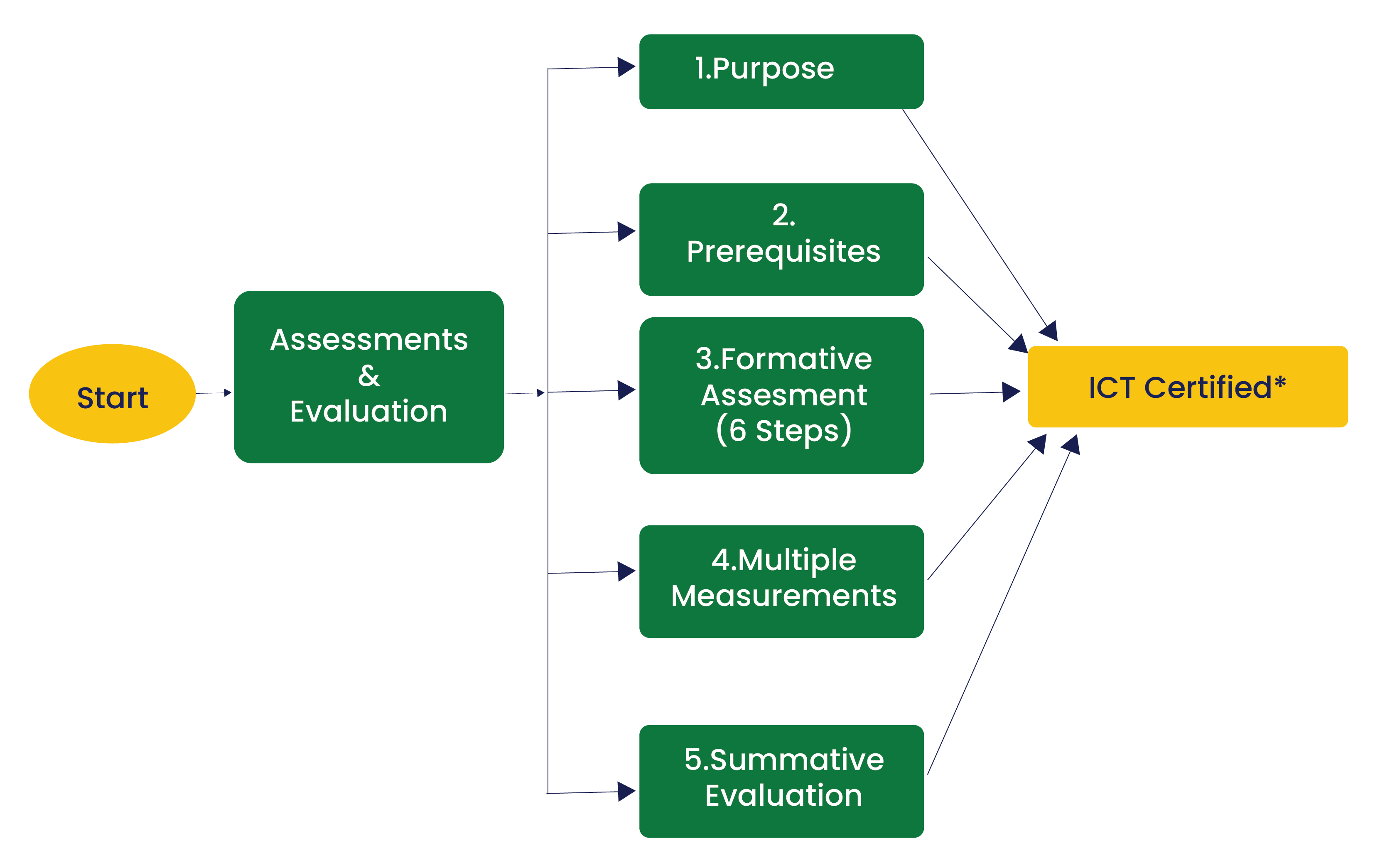Unit-1: Computer Basics
Overview of computers, uses of computers, using a
mouse and keyboard, understanding input, process, and output, computer hardware
and software.
Learning Outcome:
Identify the use of computers and applications of computers.
Unit-2: Basic IT Awareness
Introduction to booting and its functioning,
differences between hardware and software, basic knowledge of computer
components (CPU, RAM, hard drive), navigating and using an operating system
(Windows, macOS, Linux), basic file management skills (creating folders,
copying, moving files), concept of the internet and web browsing, search engine
usage, email basics and etiquette, importance of data backup and updates,
recognizing threats (viruses, malware, phishing), basic troubleshooting, cloud
storage, basics of computer networking, online safety, introduction to
programming and coding, digital citizenship, software licenses, and copyright
laws.
Learning Outcome:
Understand basic IT awareness in hardware and software.
Unit-3: Operating System
Overview of operating systems, basic operations
like logging off and hibernating, desktop personalization, changing desktop
background, applying screen savers, themes, file and folder management, using
applications (Notepad, WordPad, Media Player, Calculator, Sticky Notes).
Learning Outcome:
Identify the importance of the operating system and its applications.
Assessment 1(Units 1,2 and 3)
Unit-4: Office Skills
Microsoft Office Suite (Word, Excel, PowerPoint,
Outlook), creating professional documents, formatting, managing emails,
scheduling, creating tables, charts, templates, collaborating on cloud
platforms, managing files, internet research, keyboard shortcuts, productivity
tools, mail merge, calendar management, troubleshooting, online meeting setup,
remote desktop applications.
Learning Outcome:
Comprehend the principles and applications of office tools including
hands-on training.
Assessment 2 -Lab-based
Unit-5: Word Processing
Introduction to the word processing software (MS
Word or Google Docs), navigating the software interface and understanding basic
features, creating, opening, and saving documents, formatting text (font, size,
color, style), applying basic formatting styles (headings, paragraphs),
inserting and formatting images, shapes, and tables, creating and formatting
lists (bulleted, numbered), page layout and formatting (margins, orientation,
page breaks, etc.), adding headers, footers, and page numbers, spelling and
grammar checking, saving and using templates for document design, collaborating
on documents (sharing, commenting, version control), printing and exporting
documents, tips for efficient document creation and editing.
Learning Outcome:
Gain insight on Microsoft Word and Google Docs application including
hands-on training.
Assessment 3 -Lab-based
Unit-6: Excel Processing
Introduction to spreadsheet software (MS Excel or
Google Sheets), navigating the software interface, creating, opening, and saving
workbooks, entering and formatting data (text, numbers, dates), applying basic
formatting to cells (font, size, color, alignment), working with rows, columns,
and worksheets, creating basic formulas and using functions (sum, average,
count), sorting and filtering data, creating and formatting charts, applying
conditional formatting to highlight data, using basic data analysis tools (data
validation, goal seek), creating basic pivot tables and pivot charts, printing
and exporting worksheets, tips for efficient data entry and manipulation.
Learning Outcome:
Develop insight on Excel processing including hands-on training.
Assessment 4 -Lab-based
Unit-7: Graphics Presentation
Introduction to presentation software (MS
PowerPoint or Google Slides), navigating the software interface and
understanding basic features, creating and opening presentations, adding,
formatting, and arranging slides, applying themes and templates to enhance the
presentation's design, inserting and formatting text, images, shapes, and
other objects, using slide layouts and placeholders effectively, applying
transitions and animations to slide elements, working with basic slide show
settings (timing, looping), adding and formatting tables, charts, and diagrams,
incorporating multimedia elements (audio, video) into presentations, applying
consistent formatting using master slides and slide masters, adding speaker
notes and comments for presentation delivery, printing and exporting
presentations.
Learning Outcome:
Implement business process automation and workflow management solutions
using graphical presentations including hands-on training.
Assessment 5 -Lab-based
Unit-8: Personal Information
Manager
Introduction to MS Outlook and its features,
navigating the Outlook interface (mail, calendar, contacts, tasks), setting up
email accounts and configuring email settings, composing, formatting, and
sending emails, organizing and managing email messages (sorting, filtering,
searching), working with folders and organizing emails into categories, managing
email attachments, creating and managing contacts and contact groups, scheduling
and managing appointments, meetings, and events in the calendar, managing tasks
and creating task lists, using notes and the journal feature for personal
organization, customizing Outlook settings and preferences.
Learning Outcome:
Determine the functionality of Personal Information Manager.
Unit-9: Introduction to ICT in IT
Education
Understanding the role of ICT in education,
benefits and challenges of ICT integration, exploring ICT tools for
instructional delivery, leveraging ICT for student engagement and motivation.
Learning Outcome:
Identify the importance of ICT teaching in IT Education.
Unit-10: ICT Tools for Teaching
and Learning
Multimedia tools for content creation and
presentation, collaborative platforms for virtual classrooms and online
discussions, learning management systems for course organization and assessment,
online assessment tools and techniques.
Learning Outcome:
Understand the ICT tools and technologies for IT Education.
Unit-11: Educational Technology
& ICT for Classroom Management
Mobile learning and BYOD (Bring Your Own Device),
gamification and immersive technologies, big data analytics and learning
analytics, digital classroom management strategies, tools for monitoring and
controlling student devices.
Learning Outcome:
Learn the emerging trends in Educational Technology and implement
classroom management strategies.
Unit-12: Web Technologies for
Education
Website design and development principles, content
management systems (CMS), web-based collaboration tools and online learning
platforms, importance of web-based learning environments, basic HTML for
creating educational content, styling web pages with CSS, utilizing tools like
Google Docs, Trello, and Slack for group projects.
Learning Outcome:
Understand the design and development principles and web technologies
for Education.






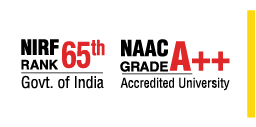













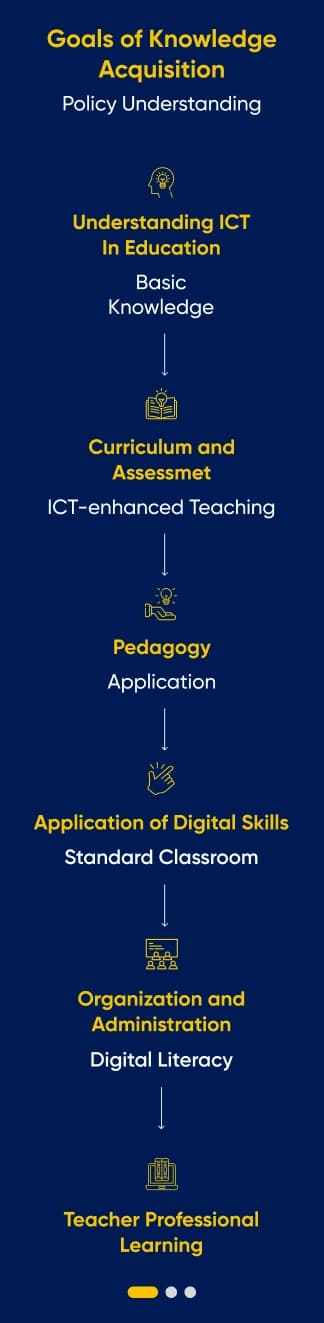
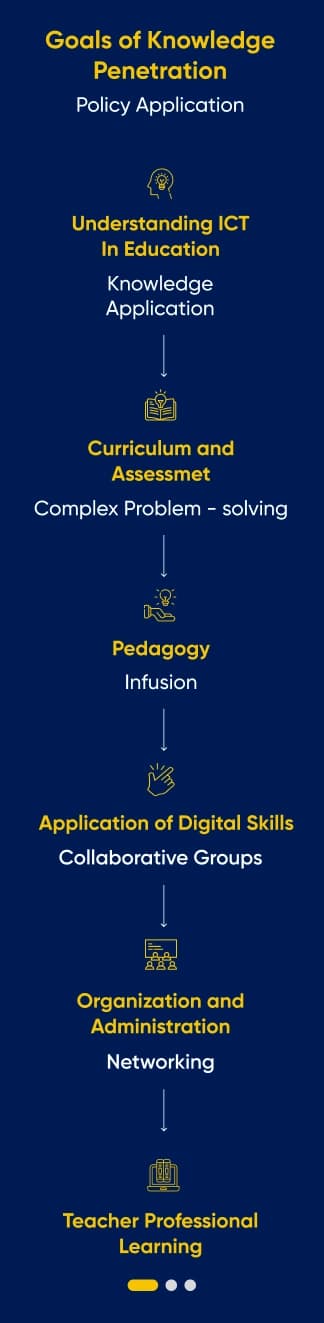
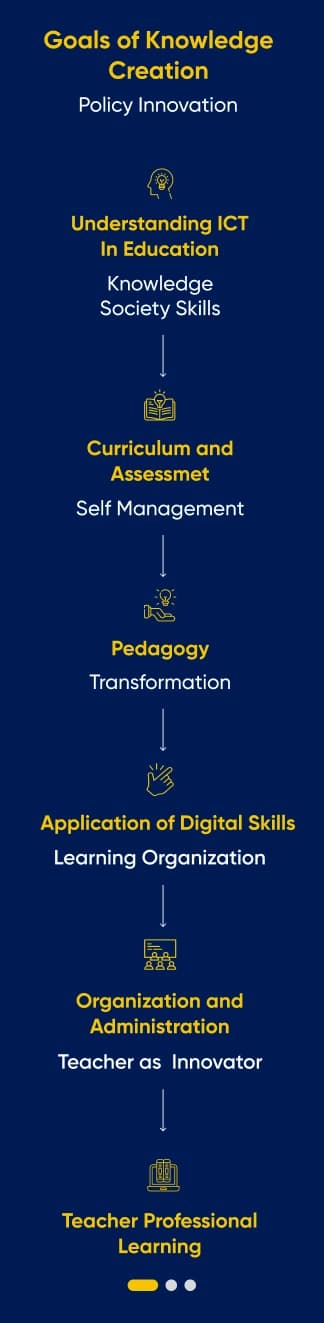
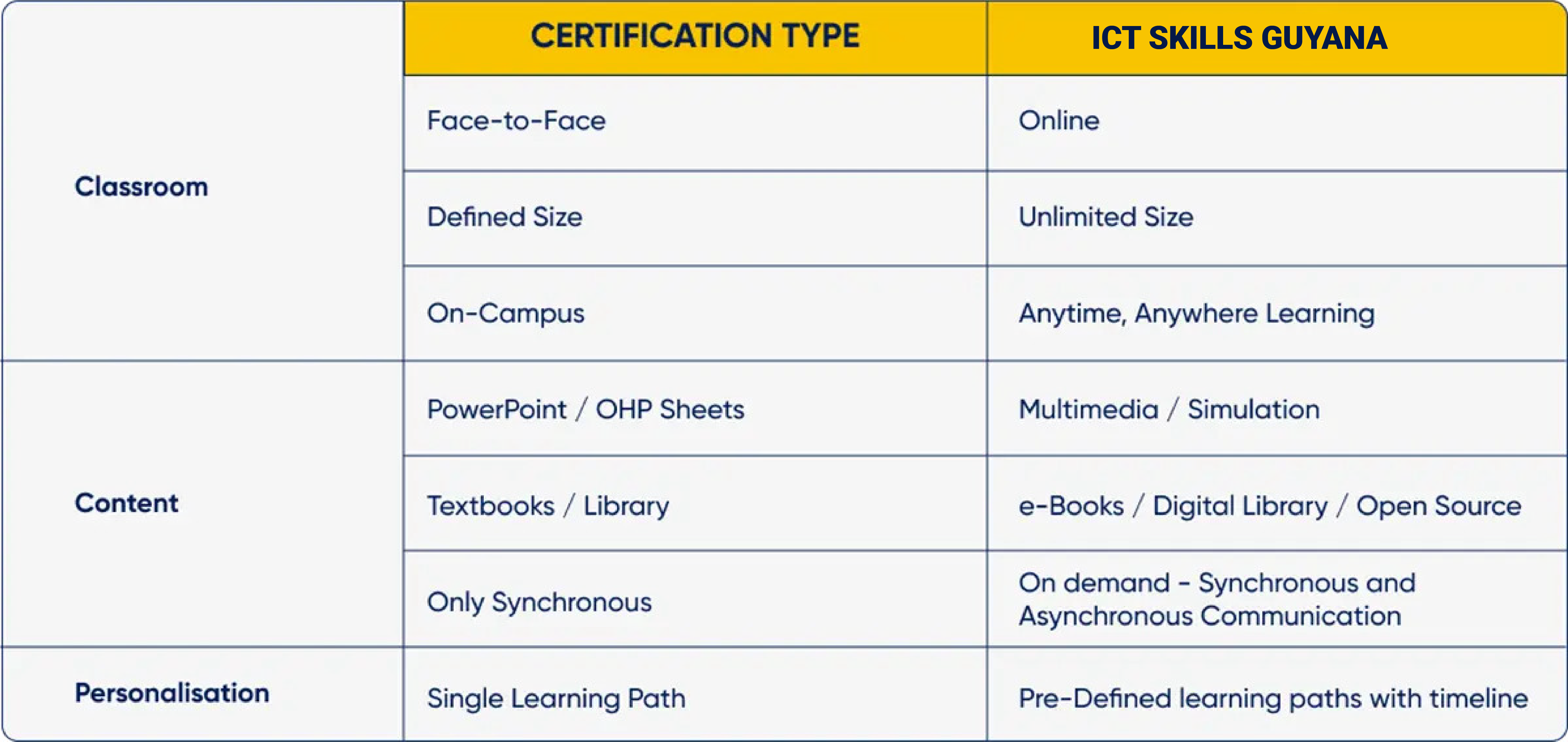


.png)